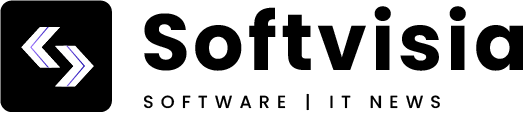pipo79
Потребител-
Брой теми
13 -
Регистрация
-
Последно посещение
pipo79's Achievements
Новобранец (1/14)
0
Репутация в общността
-
Ето и резултата report.txt
-
С командите се справих и в момента сканирам , а за файловете - с Firefox също мога да ги изтегля. Дадобавя само , че преди пробвах само с Internet Explorer.
-
Здравейте,успях да изтегля файловете от стъпка 3 и 4 с CHROME , с IE не стана пак. При изпълнението на Стъпка 4 стигам до тук , не знам дали бъркам някъде или има проблем.
-
резултатите mbam-log-2013-07-17 (21-11-16).txt dds1.txt attach1.txt
-
Хмм , много странно и файла от Стъпка 4 не мога да изтегля.Пробвах през лаптопа - там няма проблеми.Чудно как се е заразил компютъра след като почти не е работено с него , може да се каже че го пускам вечер за да извърша процедурите които сте ми казали.Ако прехвърля файловете от лаптопа с флашка дали ще е проблем?Сега ще сканирам пак с двете програми.
-
Не мога да изтегля нищо от СТЪПКА 3 ,
-
Днес успях да стигна до тук - резултата: All processes killed Error: Unable to interpret <Quote> in the current context! ========== OTL ========== Service mapwoejws stopped successfully! Service mapwoejws deleted successfully! File C:\WINDOWS\system32\rhvdpq.dll not found. Registry key HKEY_CURRENT_USER\SOFTWARE\Microsoft\Windows\CurrentVersion\Explorer\MountPoints2\{090c2d84-8b84-11e1-9dff-001846010ec1}\ deleted successfully. Registry key HKEY_LOCAL_MACHINE\SOFTWARE\Classes\CLSID\{090c2d84-8b84-11e1-9dff-001846010ec1}\ not found. Registry key HKEY_CURRENT_USER\SOFTWARE\Microsoft\Windows\CurrentVersion\Explorer\MountPoints2\{090c2d84-8b84-11e1-9dff-001846010ec1}\ not found. Registry key HKEY_LOCAL_MACHINE\SOFTWARE\Classes\CLSID\{090c2d84-8b84-11e1-9dff-001846010ec1}\ not found. File C:\WINDOWS\system32\RunDLL32.EXE Shell32.DLL,ShellExec_RunDLL RuNdLl32.EXE .\RECYCLER\S-5-3-42-2819952290-8240758988-879315005-3665\jwgkvsq.vmx,ahaezedrn not found. Registry key HKEY_CURRENT_USER\SOFTWARE\Microsoft\Windows\CurrentVersion\Explorer\MountPoints2\{21bf6b67-87a3-11e1-9dfa-001846010ec1}\ deleted successfully. Registry key HKEY_LOCAL_MACHINE\SOFTWARE\Classes\CLSID\{21bf6b67-87a3-11e1-9dfa-001846010ec1}\ not found. Registry key HKEY_CURRENT_USER\SOFTWARE\Microsoft\Windows\CurrentVersion\Explorer\MountPoints2\{21bf6b67-87a3-11e1-9dfa-001846010ec1}\ not found. Registry key HKEY_LOCAL_MACHINE\SOFTWARE\Classes\CLSID\{21bf6b67-87a3-11e1-9dfa-001846010ec1}\ not found. File C:\WINDOWS\system32\RunDLL32.EXE Shell32.DLL,ShellExec_RunDLL RuNdLl32.EXE .\RECYCLER\S-5-3-42-2819952290-8240758988-879315005-3665\jwgkvsq.vmx,ahaezedrn not found. Registry key HKEY_CURRENT_USER\SOFTWARE\Microsoft\Windows\CurrentVersion\Explorer\MountPoints2\{2e8677f0-88b8-11e1-9dfb-001846010ec1}\ deleted successfully. Registry key HKEY_LOCAL_MACHINE\SOFTWARE\Classes\CLSID\{2e8677f0-88b8-11e1-9dfb-001846010ec1}\ not found. Registry key HKEY_CURRENT_USER\SOFTWARE\Microsoft\Windows\CurrentVersion\Explorer\MountPoints2\{2e8677f0-88b8-11e1-9dfb-001846010ec1}\ not found. Registry key HKEY_LOCAL_MACHINE\SOFTWARE\Classes\CLSID\{2e8677f0-88b8-11e1-9dfb-001846010ec1}\ not found. File C:\WINDOWS\system32\RunDLL32.EXE Shell32.DLL,ShellExec_RunDLL RuNdLl32.EXE .\RECYCLER\S-5-3-42-2819952290-8240758988-879315005-3665\jwgkvsq.vmx,ahaezedrn not found. Registry key HKEY_CURRENT_USER\SOFTWARE\Microsoft\Windows\CurrentVersion\Explorer\MountPoints2\{f0d8519c-0979-11e2-9ecd-001846010ec1}\ deleted successfully. Registry key HKEY_LOCAL_MACHINE\SOFTWARE\Classes\CLSID\{f0d8519c-0979-11e2-9ecd-001846010ec1}\ not found. Registry key HKEY_CURRENT_USER\SOFTWARE\Microsoft\Windows\CurrentVersion\Explorer\MountPoints2\{f0d8519c-0979-11e2-9ecd-001846010ec1}\ not found. Registry key HKEY_LOCAL_MACHINE\SOFTWARE\Classes\CLSID\{f0d8519c-0979-11e2-9ecd-001846010ec1}\ not found. File C:\WINDOWS\system32\RunDLL32.EXE Shell32.DLL,ShellExec_RunDLL RuNdLl32.EXE .\RECYCLER\S-5-3-42-2819952290-8240758988-879315005-3665\jwgkvsq.vmx,ahaezedrn not found. Registry key HKEY_CURRENT_USER\SOFTWARE\Microsoft\Windows\CurrentVersion\Explorer\MountPoints2\{f6ac0986-97a9-11e1-9e13-001846010ec1}\ deleted successfully. Registry key HKEY_LOCAL_MACHINE\SOFTWARE\Classes\CLSID\{f6ac0986-97a9-11e1-9e13-001846010ec1}\ not found. Registry key HKEY_CURRENT_USER\SOFTWARE\Microsoft\Windows\CurrentVersion\Explorer\MountPoints2\{f6ac0986-97a9-11e1-9e13-001846010ec1}\ not found. Registry key HKEY_LOCAL_MACHINE\SOFTWARE\Classes\CLSID\{f6ac0986-97a9-11e1-9e13-001846010ec1}\ not found. File C:\WINDOWS\system32\RunDLL32.EXE Shell32.DLL,ShellExec_RunDLL RuNdLl32.EXE .\RECYCLER\S-5-3-42-2819952290-8240758988-879315005-3665\jwgkvsq.vmx,ahaezedrn not found. mapwoejws removed from NetSvcs value successfully! C:\Documents and Settings\All Users\Application Data\IObit\Advanced SystemCare V6 folder moved successfully. C:\Documents and Settings\All Users\Application Data\IObit\Advanced SystemCare V5 folder moved successfully. C:\Documents and Settings\All Users\Application Data\IObit folder moved successfully. C:\Documents and Settings\mihov\Application Data\IObit\Advanced SystemCare V6\Log folder moved successfully. C:\Documents and Settings\mihov\Application Data\IObit\Advanced SystemCare V6\Internet Booster folder moved successfully. C:\Documents and Settings\mihov\Application Data\IObit\Advanced SystemCare V6\Boottime folder moved successfully. C:\Documents and Settings\mihov\Application Data\IObit\Advanced SystemCare V6\Backup folder moved successfully. C:\Documents and Settings\mihov\Application Data\IObit\Advanced SystemCare V6 folder moved successfully. C:\Documents and Settings\mihov\Application Data\IObit\Advanced SystemCare V5\Toolbox folder moved successfully. C:\Documents and Settings\mihov\Application Data\IObit\Advanced SystemCare V5\Log folder moved successfully. C:\Documents and Settings\mihov\Application Data\IObit\Advanced SystemCare V5\Boottime folder moved successfully. C:\Documents and Settings\mihov\Application Data\IObit\Advanced SystemCare V5\Backup folder moved successfully. C:\Documents and Settings\mihov\Application Data\IObit\Advanced SystemCare V5 folder moved successfully. C:\Documents and Settings\mihov\Application Data\IObit folder moved successfully. C:\Program Files\IObit\Advanced SystemCare 6\Update folder moved successfully. C:\Program Files\IObit\Advanced SystemCare 6\Toolbar folder moved successfully. C:\Program Files\IObit\Advanced SystemCare 6\LatestNews folder moved successfully. C:\Program Files\IObit\Advanced SystemCare 6\BrowerProtect\images folder moved successfully. C:\Program Files\IObit\Advanced SystemCare 6\BrowerProtect folder moved successfully. C:\Program Files\IObit\Advanced SystemCare 6 folder moved successfully. C:\Program Files\IObit\Advanced SystemCare 5\Update folder moved successfully. C:\Program Files\IObit\Advanced SystemCare 5\LatestNews folder moved successfully. C:\Program Files\IObit\Advanced SystemCare 5\ASCServiceLog folder moved successfully. C:\Program Files\IObit\Advanced SystemCare 5 folder moved successfully. C:\Program Files\IObit folder moved successfully. ========== COMMANDS ========== [EMPTYTEMP] User: All Users User: Default User ->Temp folder emptied: 0 bytes ->Temporary Internet Files folder emptied: 33170 bytes User: LocalService ->Temp folder emptied: 0 bytes ->Temporary Internet Files folder emptied: 2192696 bytes User: mihov ->Temp folder emptied: 48601337 bytes ->Temporary Internet Files folder emptied: 80074261 bytes ->Java cache emptied: 0 bytes ->Google Chrome cache emptied: 27513318 bytes ->Flash cache emptied: 10309 bytes User: NetworkService ->Temp folder emptied: 0 bytes ->Temporary Internet Files folder emptied: 33170 bytes %systemdrive% .tmp files removed: 0 bytes %systemroot% .tmp files removed: 2162283 bytes %systemroot%\System32 .tmp files removed: 8721 bytes %systemroot%\System32\dllcache .tmp files removed: 0 bytes %systemroot%\System32\drivers .tmp files removed: 0 bytes Windows Temp folder emptied: 1766531 bytes %systemroot%\system32\config\systemprofile\Local Settings\Temp folder emptied: 158590568 bytes %systemroot%\system32\config\systemprofile\Local Settings\Temporary Internet Files folder emptied: 33170 bytes RecycleBin emptied: 0 bytes Total Files Cleaned = 306.00 mb OTL by OldTimer - Version 3.2.69.0 log created on 07152013_232204 Files\Folders moved on Reboot... C:\Documents and Settings\mihov\Local Settings\Temp\JavaDeployReg.log moved successfully. C:\Documents and Settings\mihov\Local Settings\Temporary Internet Files\Content.IE5\K6Y9GEOM\like[2].htm moved successfully. C:\Documents and Settings\mihov\Local Settings\Temporary Internet Files\Content.IE5\FDG2L7R5\fastbutton[1].htm moved successfully. C:\Documents and Settings\mihov\Local Settings\Temporary Internet Files\Content.IE5\FDG2L7R5\xd_arbiter[1].htm moved successfully. C:\Documents and Settings\mihov\Local Settings\Temporary Internet Files\Content.IE5\E27I6WNS\xd_arbiter[1].htm moved successfully. C:\Documents and Settings\mihov\Local Settings\Temporary Internet Files\Content.IE5\5GMF37BK\16766-компютъра-ми-стана-много-бавен[1].htm moved successfully. PendingFileRenameOperations files... Registry entries deleted on Reboot... С превенцията ще продължа утре
-
Ето резултатите от сканирането OTL.Txt Extras.Txt
-
NR BG-Fix Tool вече е инсталиран , също така използвах програмата от този линк http://www.softpedia...RemoveWGA.shtml и вече изчезнаха съобщенията за Уиндоуса.С всяко спиране на компютъра се инсталират някакви ъпдейти , така ли трябва да остане?Вече има голяма разлика в поведението на компютъра , но ми се струва че нещо още го мъчи (бави) Чакам следващите инструкции .
-
Това ли трябва да деинсталирам? С PatchMyPc се справих , сега ще пробвам описаните по-горе процедури.
-
Изтеглих и инсталирах Service Pack 3 , след рестарта започна да се изтегля ъпдейт някакъв и при инсталирането се появи някаква грешка и съобщение че Уиндоуса не е лицензиран. След това изтеглих PatchMyPC и при стартирането се появи това : Процедурата за FlexType дали ще бъде успешна след като не съм с оригинален Уиндоус (имам инсталационен диск)
-
# AdwCleaner v2.303 - Logfile created 07/01/2013 at 22:49:30# Updated 08/06/2013 by Xplode# Operating system : Microsoft Windows XP Service Pack 2 (32 bits)# User : mihov - ABC-BC4C32C8E6C# Boot Mode : Normal# Running from : C:\Documents and Settings\mihov\My Documents\Downloads\adwcleaner.exe# Option [Delete] ***** [services] ***** ***** [Files / Folders] ***** Folder Deleted : C:\DOCUME~1\mihov\LOCALS~1\Temp\AskSearchFolder Deleted : C:\Program Files\Common Files\spigot ***** [Registry] ***** Key Deleted : HKCU\Software\AppDataLow\Software\Search SettingsKey Deleted : HKCU\Software\Microsoft\Internet Explorer\SearchScopes\{0388404D-6072-4CEB-B521-8F090FEAEE57}Key Deleted : HKCU\Software\Microsoft\Windows\CurrentVersion\App Management\ARPCache\{79A765E1-C399-405B-85AF-466F52E918B0}Key Deleted : HKCU\Software\Microsoft\Windows\CurrentVersion\Ext\Settings\{03EB0E9C-7A91-4381-A220-9B52B641CDB1}Key Deleted : HKCU\Software\Microsoft\Windows\CurrentVersion\Ext\Settings\{6E13D095-45C3-4271-9475-F3B48227DD9F}Key Deleted : HKCU\Software\Microsoft\Windows\CurrentVersion\Ext\Stats\{00000000-6E41-4FD3-8538-502F5495E5FC}Key Deleted : HKCU\Software\Microsoft\Windows\CurrentVersion\Ext\Stats\{03EB0E9C-7A91-4381-A220-9B52B641CDB1}Key Deleted : HKCU\Software\Microsoft\Windows\CurrentVersion\Ext\Stats\{5911488E-9D1E-40EC-8CBB-06B231CC153F}Key Deleted : HKCU\Software\Microsoft\Windows\CurrentVersion\Ext\Stats\{6E13D095-45C3-4271-9475-F3B48227DD9F}Key Deleted : HKCU\Software\Microsoft\Windows\CurrentVersion\Ext\Stats\{D4027C7F-154A-4066-A1AD-4243D8127440}Key Deleted : HKCU\Software\ZugoValue Deleted : HKCU\Software\Microsoft\Internet Explorer\Toolbar\WebBrowser [{D4027C7F-154A-4066-A1AD-4243D8127440}] ***** [internet Browsers] ***** -\\ Internet Explorer v8.0.6001.18702 [OK] Registry is clean. -\\ Google Chrome v27.0.1453.116 File : C:\Documents and Settings\mihov\Local Settings\Application Data\Google\Chrome\User Data\Default\Preferences [OK] File is clean. ************************* AdwCleaner[s1].txt - [2079 octets] - [01/07/2013 22:49:30] ########## EOF - C:\AdwCleaner[s1].txt - [2139 octets] ########## ~~~~~~~~~~~~~~~~~~~~~~~~~~~~~~~~~~~~~~~~~~~~~~~~~~~~~~~~~~~~~Junkware Removal Tool (JRT) by ThisisuVersion: 4.9.4 (05.06.2013:1)OS: Microsoft Windows XP x86Ran by mihov on Ї®Ґ¤Ґ«ЁЄ 07/01/2013 at 22:58:46.62~~~~~~~~~~~~~~~~~~~~~~~~~~~~~~~~~~~~~~~~~~~~~~~~~~~~~~~~~~~~~ ~~~ Services ~~~ Registry Values Successfully repaired: [Registry Value] HKEY_LOCAL_MACHINE\Software\Microsoft\Internet Explorer\SearchScopes\{0633EE93-D776-472f-A0FF-E1416B8B2E3A}\\DisplayNameSuccessfully repaired: [Registry Value] HKEY_LOCAL_MACHINE\Software\Microsoft\Internet Explorer\SearchScopes\{0633EE93-D776-472f-A0FF-E1416B8B2E3A}\\URL ~~~ Registry Keys Successfully deleted: [Registry Key] HKEY_CURRENT_USER\Software\Microsoft\Internet Explorer\SearchScopes\{5ACAA9D2-CAB3-4ED1-A8EF-36477E348356} ~~~ Files ~~~ Folders ~~~~~~~~~~~~~~~~~~~~~~~~~~~~~~~~~~~~~~~~~~~~~~~~~~~~~~~~~~~~~Scan was completed on Ї®Ґ¤Ґ«ЁЄ 07/01/2013 at 23:06:38.76End of JRT log~~~~~~~~~~~~~~~~~~~~~~~~~~~~~~~~~~~~~~~~~~~~~~~~~~~~~~~~~~~~~ Farbar Service Scanner Version: 27-06-2013Ran by mihov (administrator) on 01-07-2013 at 23:09:36Running from "C:\Documents and Settings\mihov\My Documents\Downloads"Microsoft Windows XP Professional Service Pack 2 (X86)Boot Mode: Normal**************************************************************** Internet Services:============ Connection Status:==============Localhost is accessible.LAN connected.Google IP is accessible.Google.com is accessible.Yahoo.com is accessible. Windows Firewall:============= Firewall Disabled Policy: ================== System Restore:============ System Restore Disabled Policy: ======================== Security Center:============ Windows Update:============wuauserv Service is not running. Checking service configuration:The start type of wuauserv service is set to Disabled. The default start type is Auto.The ImagePath of wuauserv service is OK.The ServiceDll of wuauserv: "C:\WINDOWS\system32\wuauserv.dll". BITS Service is not running. Checking service configuration:The start type of BITS service is set to Disabled. The default start type is Auto.The ImagePath of BITS service is OK.The ServiceDll of BITS: "C:\WINDOWS\system32\qmgr.dll". Windows Autoupdate Disabled Policy: ============================ File Check:========C:\WINDOWS\system32\dhcpcsvc.dll[2007-01-17 00:05] - [2007-01-17 00:05] - 0112128 ____A (Microsoft Corporation) 3F15A1DBD86F7BDAF404648282D11ECE C:\WINDOWS\system32\Drivers\afd.sys => MD5 is legitC:\WINDOWS\system32\Drivers\netbt.sys[2004-08-04 02:14] - [2004-08-04 02:14] - 0162816 ____A (Microsoft Corporation) 0C80E410CD2F47134407EE7DD19CC86B C:\WINDOWS\system32\Drivers\tcpip.sys[2007-01-17 00:07] - [2007-01-17 00:07] - 0360704 ____A (Microsoft Corporation) 9941382A1C2289F5FB4C87D0DAACC21C C:\WINDOWS\system32\Drivers\ipsec.sys[2004-08-04 02:14] - [2004-08-04 02:14] - 0074752 ____A (Microsoft Corporation) 64537AA5C003A6AFEEE1DF819062D0D1 C:\WINDOWS\system32\dnsrslvr.dll[2004-08-04 03:56] - [2004-08-04 03:56] - 0045568 ____A (Microsoft Corporation) 7379DE06FD196E396A00AA97B990C00D C:\WINDOWS\system32\ipnathlp.dll MiniToolBox by Farbar Version: 16-06-2013Ran by mihov (administrator) on 01-07-2013 at 23:11:15Running from "C:\Documents and Settings\mihov\Desktop"Microsoft Windows XP Service Pack 2 (X86)Boot Mode: Normal*************************************************************************** ========================= Flush DNS: ===================================Windows IP ConfigurationSuccessfully flushed the DNS Resolver Cache.========================= IE Proxy Settings: ============================== Proxy is not enabled.No Proxy Server is set. "Reset IE Proxy Settings": IE Proxy Settings were reset.========================= Hosts content: ================================= 127.0.0.1 localhost ========================= IP Configuration: ================================ VIA Rhine II Fast Ethernet Adapter = Local Area Connection (Disconnected)RTL8139D PCI Fast Ethernet Adapter = Local Area Connection 2 (Connected) # ---------------------------------- # Interface IP Configuration # ---------------------------------- pushd interface ip # Interface IP Configuration for "Local Area Connection 2" set address name="Local Area Connection 2" source=dhcp set dns name="Local Area Connection 2" source=dhcp register=PRIMARYset wins name="Local Area Connection 2" source=dhcp popd# End of interface IP configuration Windows IP Configuration Host Name . . . . . . . . . . . . : abc-bc4c32c8e6c Primary Dns Suffix . . . . . . . : Node Type . . . . . . . . . . . . : Unknown IP Routing Enabled. . . . . . . . : No WINS Proxy Enabled. . . . . . . . : No DNS Suffix Search List. . . . . . : vivacom-adslEthernet adapter Local Area Connection 2: Connection-specific DNS Suffix . : vivacom-adsl Description . . . . . . . . . . . : RTL8139D PCI Fast Ethernet Adapter Physical Address. . . . . . . . . : 00-18-46-01-0E-C1 Dhcp Enabled. . . . . . . . . . . : Yes Autoconfiguration Enabled . . . . : Yes IP Address. . . . . . . . . . . . : 192.168.1.3 Subnet Mask . . . . . . . . . . . : 255.255.255.0 Default Gateway . . . . . . . . . : 192.168.1.1 DHCP Server . . . . . . . . . . . : 192.168.1.1 DNS Servers . . . . . . . . . . . : 192.168.1.1 Lease Obtained. . . . . . . . . . : понеделник, Юли 01, 2013 10:52:01 PM Lease Expires . . . . . . . . . . : вторник, Юли 02, 2013 10:52:01 PMServer: UnKnownAddress: 192.168.1.1 Name: google.comAddresses: 173.194.39.198, 173.194.39.192, 173.194.39.200, 173.194.39.193 173.194.39.194, 173.194.39.195, 173.194.39.206, 173.194.39.199, 173.194.39.196 173.194.39.201, 173.194.39.197 Pinging google.com [173.194.39.198] with 32 bytes of data:Reply from 173.194.39.198: bytes=32 time=25ms TTL=58Reply from 173.194.39.198: bytes=32 time=24ms TTL=58Ping statistics for 173.194.39.198: Packets: Sent = 2, Received = 2, Lost = 0 (0% loss),Approximate round trip times in milli-seconds: Minimum = 24ms, Maximum = 25ms, Average = 24msServer: UnKnownAddress: 192.168.1.1 Name: yahoo.comAddresses: 98.139.183.24, 206.190.36.45, 98.138.253.109 Pinging yahoo.com [98.139.183.24] with 32 bytes of data:Reply from 98.139.183.24: bytes=32 time=168ms TTL=52Reply from 98.139.183.24: bytes=32 time=170ms TTL=52Ping statistics for 98.139.183.24: Packets: Sent = 2, Received = 2, Lost = 0 (0% loss),Approximate round trip times in milli-seconds: Minimum = 168ms, Maximum = 170ms, Average = 169msPinging 127.0.0.1 with 32 bytes of data:Reply from 127.0.0.1: bytes=32 time<1ms TTL=128Reply from 127.0.0.1: bytes=32 time<1ms TTL=128Ping statistics for 127.0.0.1: Packets: Sent = 2, Received = 2, Lost = 0 (0% loss),Approximate round trip times in milli-seconds: Minimum = 0ms, Maximum = 0ms, Average = 0ms===========================================================================Interface List0x1 ........................... MS TCP Loopback interface0x2 ...00 18 46 01 0e c1 ...... RTL8139D PCI Fast Ethernet Adapter - Packet Scheduler Miniport======================================================================================================================================================Active Routes:Network Destination Netmask Gateway Interface Metric 0.0.0.0 0.0.0.0 192.168.1.1 192.168.1.3 30 127.0.0.0 255.0.0.0 127.0.0.1 127.0.0.1 1 192.168.1.0 255.255.255.0 192.168.1.3 192.168.1.3 30 192.168.1.3 255.255.255.255 127.0.0.1 127.0.0.1 30 192.168.1.255 255.255.255.255 192.168.1.3 192.168.1.3 30 224.0.0.0 240.0.0.0 192.168.1.3 192.168.1.3 30 255.255.255.255 255.255.255.255 192.168.1.3 192.168.1.3 1Default Gateway: 192.168.1.1===========================================================================Persistent Routes: None========================= Winsock entries ===================================== Catalog5 01 C:\WINDOWS\system32\mswsock.dll [245248] (Microsoft Corporation)Catalog5 02 C:\WINDOWS\system32\winrnr.dll [16896] (Microsoft Corporation)Catalog5 03 C:\WINDOWS\system32\mswsock.dll [245248] (Microsoft Corporation)Catalog9 01 C:\WINDOWS\system32\mswsock.dll [245248] (Microsoft Corporation)Catalog9 02 C:\WINDOWS\system32\mswsock.dll [245248] (Microsoft Corporation)Catalog9 03 C:\WINDOWS\system32\mswsock.dll [245248] (Microsoft Corporation)Catalog9 04 C:\WINDOWS\system32\rsvpsp.dll [90112] (Microsoft Corporation)Catalog9 05 C:\WINDOWS\system32\rsvpsp.dll [90112] (Microsoft Corporation)Catalog9 06 C:\WINDOWS\system32\mswsock.dll [245248] (Microsoft Corporation)Catalog9 07 C:\WINDOWS\system32\mswsock.dll [245248] (Microsoft Corporation)Catalog9 08 C:\WINDOWS\system32\mswsock.dll [245248] (Microsoft Corporation)Catalog9 09 C:\WINDOWS\system32\mswsock.dll [245248] (Microsoft Corporation)Catalog9 10 C:\WINDOWS\system32\mswsock.dll [245248] (Microsoft Corporation)Catalog9 11 C:\WINDOWS\system32\mswsock.dll [245248] (Microsoft Corporation)Catalog9 12 C:\WINDOWS\system32\mswsock.dll [245248] (Microsoft Corporation)Catalog9 13 C:\WINDOWS\system32\mswsock.dll [245248] (Microsoft Corporation)Catalog9 14 C:\WINDOWS\system32\mswsock.dll [245248] (Microsoft Corporation)Catalog9 15 C:\WINDOWS\system32\mswsock.dll [245248] (Microsoft Corporation)Catalog9 16 C:\WINDOWS\system32\mswsock.dll [245248] (Microsoft Corporation)Catalog9 17 C:\WINDOWS\system32\mswsock.dll [245248] (Microsoft Corporation) ========================= Event log errors: =============================== Application errors:==================Error: (06/30/2013 03:15:25 PM) (Source: crypt32) (User: )Description: Failed auto update retrieval of third-party root list sequence number from: <http://www.download.windowsupdate.com/msdownload/update/v3/static/trustedr/en/authrootseq.txt> with error: This network connection does not exist. Error: (06/30/2013 03:15:25 PM) (Source: crypt32) (User: )Description: Failed extract of third-party root list from auto update cab at: <http://www.download.windowsupdate.com/msdownload/update/v3/static/trustedr/en/authrootstl.cab> with error: A required certificate is not within its validity period when verifying against the current system clock or the timestamp in the signed file. Error: (06/30/2013 03:15:25 PM) (Source: crypt32) (User: )Description: Failed auto update retrieval of third-party root list sequence number from: <http://www.download.windowsupdate.com/msdownload/update/v3/static/trustedr/en/authrootseq.txt> with error: This network connection does not exist. Error: (06/30/2013 03:15:25 PM) (Source: crypt32) (User: )Description: Failed extract of third-party root list from auto update cab at: <http://www.download.windowsupdate.com/msdownload/update/v3/static/trustedr/en/authrootstl.cab> with error: A required certificate is not within its validity period when verifying against the current system clock or the timestamp in the signed file. Error: (06/30/2013 03:15:25 PM) (Source: crypt32) (User: )Description: Failed auto update retrieval of third-party root list sequence number from: <http://www.download.windowsupdate.com/msdownload/update/v3/static/trustedr/en/authrootseq.txt> with error: This network connection does not exist. Error: (06/30/2013 03:15:25 PM) (Source: crypt32) (User: )Description: Failed extract of third-party root list from auto update cab at: <http://www.download.windowsupdate.com/msdownload/update/v3/static/trustedr/en/authrootstl.cab> with error: A required certificate is not within its validity period when verifying against the current system clock or the timestamp in the signed file. Error: (06/30/2013 03:15:24 PM) (Source: crypt32) (User: )Description: Failed auto update retrieval of third-party root list sequence number from: <http://www.download.windowsupdate.com/msdownload/update/v3/static/trustedr/en/authrootseq.txt> with error: The server name or address could not be resolved Error: (06/30/2013 03:15:24 PM) (Source: crypt32) (User: )Description: Failed extract of third-party root list from auto update cab at: <http://www.download.windowsupdate.com/msdownload/update/v3/static/trustedr/en/authrootstl.cab> with error: A required certificate is not within its validity period when verifying against the current system clock or the timestamp in the signed file. Error: (06/30/2013 03:15:24 PM) (Source: crypt32) (User: )Description: Failed extract of third-party root list from auto update cab at: <http://www.download.windowsupdate.com/msdownload/update/v3/static/trustedr/en/authrootstl.cab> with error: A required certificate is not within its validity period when verifying against the current system clock or the timestamp in the signed file. Error: (06/30/2013 02:39:22 PM) (Source: Application Hang) (User: )Description: Hanging application iexplore.exe, version 8.0.6001.18702, hang module hungapp, version 0.0.0.0, hang address 0x00000000. System errors:=============Error: (07/01/2013 10:54:04 PM) (Source: Service Control Manager) (User: )Description: The HTTP SSL service failed to start due to the following error: %%1053 Error: (07/01/2013 10:54:04 PM) (Source: Service Control Manager) (User: )Description: Timeout (30000 milliseconds) waiting for the HTTP SSL service to connect. Error: (07/01/2013 10:52:53 PM) (Source: Service Control Manager) (User: )Description: The VIVACOM 3G USB Modem. OUC service failed to start due to the following error: %%1053 Error: (07/01/2013 10:52:53 PM) (Source: Service Control Manager) (User: )Description: Timeout (30000 milliseconds) waiting for the VIVACOM 3G USB Modem. OUC service to connect. Error: (07/01/2013 10:52:53 PM) (Source: Service Control Manager) (User: )Description: The Center Task service terminated with the following error: %%126 Error: (07/01/2013 10:52:18 PM) (Source: DCOM) (User: NT AUTHORITY)Description: DCOM got error "%%1058" attempting to start the service BITS with arguments ""in order to run the server:{4991D34B-80A1-4291-83B6-3328366B9097} Error: (07/01/2013 10:40:53 PM) (Source: DCOM) (User: ABC-BC4C32C8E6C)Description: DCOM got error "%%1058" attempting to start the service wuauserv with arguments ""in order to run the server:{E60687F7-01A1-40AA-86AC-DB1CBF673334} Error: (07/01/2013 10:38:49 PM) (Source: Service Control Manager) (User: )Description: The HTTP SSL service failed to start due to the following error: %%1053 Error: (07/01/2013 10:38:49 PM) (Source: Service Control Manager) (User: )Description: Timeout (30000 milliseconds) waiting for the HTTP SSL service to connect. Error: (07/01/2013 10:37:51 PM) (Source: Service Control Manager) (User: )Description: The VIVACOM 3G USB Modem. OUC service failed to start due to the following error: %%1053 Microsoft Office Sessions:=========================Error: (06/30/2013 03:15:25 PM) (Source: crypt32)(User: )Description: http://www.download.windowsupdate.com/msdownload/update/v3/static/trustedr/en/authrootseq.txtThis network connection does not exist. Error: (06/30/2013 03:15:25 PM) (Source: crypt32)(User: )Description: http://www.download.windowsupdate.com/msdownload/update/v3/static/trustedr/en/authrootstl.cabA required certificate is not within its validity period when verifying against the current system clock or the timestamp in the signed file. Error: (06/30/2013 03:15:25 PM) (Source: crypt32)(User: )Description: http://www.download.windowsupdate.com/msdownload/update/v3/static/trustedr/en/authrootseq.txtThis network connection does not exist. Error: (06/30/2013 03:15:25 PM) (Source: crypt32)(User: )Description: http://www.download.windowsupdate.com/msdownload/update/v3/static/trustedr/en/authrootstl.cabA required certificate is not within its validity period when verifying against the current system clock or the timestamp in the signed file. Error: (06/30/2013 03:15:25 PM) (Source: crypt32)(User: )Description: http://www.download.windowsupdate.com/msdownload/update/v3/static/trustedr/en/authrootseq.txtThis network connection does not exist. Error: (06/30/2013 03:15:25 PM) (Source: crypt32)(User: )Description: http://www.download.windowsupdate.com/msdownload/update/v3/static/trustedr/en/authrootstl.cabA required certificate is not within its validity period when verifying against the current system clock or the timestamp in the signed file. Error: (06/30/2013 03:15:24 PM) (Source: crypt32)(User: )Description: http://www.download.windowsupdate.com/msdownload/update/v3/static/trustedr/en/authrootseq.txtThe server name or address could not be resolved Error: (06/30/2013 03:15:24 PM) (Source: crypt32)(User: )Description: http://www.download.windowsupdate.com/msdownload/update/v3/static/trustedr/en/authrootstl.cabA required certificate is not within its validity period when verifying against the current system clock or the timestamp in the signed file. Error: (06/30/2013 03:15:24 PM) (Source: crypt32)(User: )Description: http://www.download.windowsupdate.com/msdownload/update/v3/static/trustedr/en/authrootstl.cabA required certificate is not within its validity period when verifying against the current system clock or the timestamp in the signed file. Error: (06/30/2013 02:39:22 PM) (Source: Application Hang)(User: )Description: iexplore.exe8.0.6001.18702hungapp0.0.0.000000000 =========================== Installed Programs ============================ µTorrent (Version: 2.0.0)Adobe Acrobat 5.0 (Version: 5.0)Adobe Flash Player 11 ActiveX (Version: 11.7.700.224)Adobe Reader 7.0 (Version: 7.0.0)Arbortext IsoView 7.0 (Version: 7.0.50.03)ArcSoft PhotoImpression 4ASUS Enhanced Display Driver (Version: 6.14.10.0115)Canon MP Navigator EX 2.0Canon MP540 series MP DriversCanon MP540 series User RegistrationCanon Utilities Easy-PhotoPrint EXCanon Utilities My PrinterCanon Utilities Solution MenuCD_DRV_78C-Media 3D AudioDAEMON Tools Pro (Version: 4.41.0314.0232)Daum PotPlayer 1.5.32007FlexType 2KGOM PlayerGoogle Chrome (Version: 27.0.1453.116)Image Plugin (Version: 3.05.0001)Inkjet Printer/Scanner Extended Survey ProgramJava 2 Runtime Environment Standard Edition v1.3.1Java Auto Updater (Version: 2.0.5.1)Java Servlet Development Kit 2.0Java 6 Update 26 (Version: 6.0.260)K-Lite Codec Pack 8.4.0 (Full) (Version: 8.4.0)KWorld PVR-TV 7131 Teletext (Version: 3.0.0.0)KWorld PVR-TV 7131 WDM DriversKWorld PVR-TV 7131/5 Utilities (Version: 3.0.0.1)Malwarebytes Anti-Malware, версия 1.75.0.1300 (Version: 1.75.0.1300)MetaWeb (Version: 3.2.0.2)Microsoft Kernel-Mode Driver Framework Feature Pack 1.7Microsoft Office XP Professional (Version: 10.0.2627.29)MSNNVIDIA DriversPlatform (Version: 1.1)PVR Plus (Version: 2.0)SA Dictionary 2002 ProfessionalSkype Click to Call (Version: 6.9.12585)Skype™ 5.8 (Version: 5.8.158)Software Update for Web Folders (Version: 9.60.6715.0)Sony Ericsson PC Suite (Version: 1.0.16)SopCast 3.5.0 (Version: 3.5.0)TIFF Viewer PluginVIA Platform Device Manager (Version: 1.1)VIVACOM 3G USB Modem (Version: 21.005.22.06.738)VLC media player 2.0.1 (Version: 2.0.1)WebTrance2 (деинсталиране)Windows Bulgarian Interface Pack (Version: 1.0.0.2600)Windows Internet Explorer 8 (Version: 20090411.134454)Архиватор WinRAR ========================= Devices: ================================ Name: VIA Rhine II Fast Ethernet AdapterDescription: VIA Rhine II Fast Ethernet AdapterClass Guid: {4D36E972-E325-11CE-BFC1-08002BE10318}Manufacturer: VIA Technologies, Inc.Service: FETNDISBProblem: : This device is disabled. (Code 22)Resolution: In Device Manager, click "Action", and then click "Enable Device". This starts the Enable Device wizard. Follow the instructions. ========================= Memory info: =================================== Percentage of memory in use: 58%Total physical RAM: 255.48 MBAvailable physical RAM: 107.18 MBTotal Pagefile: 618.03 MBAvailable Pagefile: 369.82 MBTotal Virtual: 2047.88 MBAvailable Virtual: 1970.94 MB ========================= Partitions: ===================================== 1 Drive c: () (Fixed) (Total:48.88 GB) (Free:23.77 GB) NTFS2 Drive d: () (Fixed) (Total:32.23 GB) (Free:4.64 GB) NTFS3 Drive e: () (Fixed) (Total:104.5 GB) (Free:4.81 GB) NTFS4 Drive f: () (Fixed) (Total:42.29 GB) (Free:2.24 GB) NTFS ========================= Users: ======================================== User accounts for \\ABC-BC4C32C8E6C Administrator Guest HelpAssistant mihov SUPPORT_388945a0 ========================= Minidump Files ================================== No minidump file found ========================= Restore Points ================================== 03-04-2013 17:41:00 Контролна точка на системата04-04-2013 19:25:57 Контролна точка на системата05-04-2013 19:36:08 Контролна точка на системата07-04-2013 12:24:16 Контролна точка на системата13-04-2013 18:13:30 Контролна точка на системата14-04-2013 19:28:43 Контролна точка на системата20-04-2013 12:50:22 Контролна точка на системата27-04-2013 17:56:15 Контролна точка на системата28-04-2013 18:16:25 Контролна точка на системата29-04-2013 19:09:17 Контролна точка на системата02-05-2013 13:50:01 Контролна точка на системата04-05-2013 11:14:55 Контролна точка на системата06-05-2013 09:44:59 Контролна точка на системата11-05-2013 09:06:13 Контролна точка на системата12-05-2013 10:37:10 Контролна точка на системата13-05-2013 16:02:41 Контролна точка на системата17-05-2013 16:39:18 Контролна точка на системата18-05-2013 18:02:08 Контролна точка на системата19-05-2013 18:43:43 Контролна точка на системата24-05-2013 14:21:50 Контролна точка на системата25-05-2013 16:26:54 Контролна точка на системата26-05-2013 17:30:33 Контролна точка на системата28-05-2013 15:32:12 Контролна точка на системата01-06-2013 12:24:42 Контролна точка на системата02-06-2013 13:14:14 Контролна точка на системата04-06-2013 15:00:44 Removed IObit Apps Toolbar v7.0.05-06-2013 18:14:31 Контролна точка на системата08-06-2013 10:44:45 Контролна точка на системата09-06-2013 14:28:06 Контролна точка на системата11-06-2013 18:10:45 Контролна точка на системата12-06-2013 18:44:13 Контролна точка на системата15-06-2013 09:56:19 Removed IObit Apps Toolbar v7.1.16-06-2013 14:09:05 Контролна точка на системата18-06-2013 16:42:17 Контролна точка на системата19-06-2013 19:50:09 Контролна точка на системата21-06-2013 18:06:08 Контролна точка на системата23-06-2013 12:55:29 Контролна точка на системата26-06-2013 18:23:46 Контролна точка на системата28-06-2013 18:01:50 Контролна точка на системата29-06-2013 18:42:26 Контролна точка на системата30-06-2013 19:19:25 Контролна точка на системата01-07-2013 19:23:01 Контролна точка на системата01-07-2013 19:42:21 Removed Sopcast Ask Toolbar.01-07-2013 19:46:38 Removed IObit Apps Toolbar v7.2. **** End of log **** UNSUPPORTED OPERATING SYSTEM! ABORTED! Rkill 2.5.4 by Lawrence Abrams (Grinler)http://www.bleepingcomputer.com/Copyright 2008-2013 BleepingComputer.comMore Information about Rkill can be found at this link: http://www.bleepingcomputer.com/forums/topic308364.html Program started at: 07/01/2013 11:15:16 PM in x86 mode.Windows Version: Microsoft Windows XP Service Pack 2 Checking for Windows services to stop: * No malware services found to stop. Checking for processes to terminate: * C:\WINDOWS\ATKKBService.exe (PID: 264) [WD-HEUR] 1 proccess terminated! Checking Registry for malware related settings: * No issues found in the Registry. Resetting .EXE, .COM, & .BAT associations in the Windows Registry. Performing miscellaneous checks: * No issues found. Checking Windows Service Integrity: * Automatic Updates (wuauserv) is not Running. Startup Type set to: Disabled Searching for Missing Digital Signatures: * No issues found. Checking HOSTS File: * HOSTS file entries found: 127.0.0.1 localhost Program finished at: 07/01/2013 11:18:00 PMExecution time: 0 hours(s), 2 minute(s), and 44 seconds(s)
-
Здравейте , от известно време компютъра ми стана доста бавен при стартиране на програми или при ползване на интернет. Като отворя два прозореца с интернет експлоръра и направо забива.Имам и лаптоп и предимно ползвам него , но ако има шанс защо да не съживя и др комп. Malwarebytes Anti-Malware (Пробна версия) 1.75.0.1300www.malwarebytes.org Версия на базата от данни: v2013.06.30.06 Windows XP Service Pack 2 x86 NTFSInternet Explorer 8.0.6001.18702mihov :: ABC-BC4C32C8E6C [администратор] Защита: включена 6/30/2013 11:12:12 PMmbam-log-2013-06-30 (23-12-12).txt Тип сканиране: Бързо сканиранеВключени опции за сканиране: Памет | Автоматично зареждане | Системен регистър | Файлова система | Евристики/Допълнителни | Евристики/Shuriken | PUP | PUMИзключени опции за сканиране: P2PСканирани обекти: 190841Изминало време: 8 минута(и), 58 секунда(и) Открити процеси в паметта: 0(Не бяха открити зловредни обекти) Открити модули в паметта: 0(Не бяха открити зловредни обекти) Открити ключове в системния регистър: 0(Не бяха открити зловредни обекти) Открити стойности в системния регистър: 0(Не бяха открити зловредни обекти) Открити информационни обекти в системния регистър: 1HKLM\SOFTWARE\Microsoft\Windows\CurrentVersion\Explorer\Advanced\Folder\Hidden\SHOWALL|CheckedValue (PUM.Hijack.System.Hidden) -> Лош: (0) Добър: (1) -> Поставен под карантина и поправен успешно. Открити папки: 0(Не бяха открити зловредни обекти) Открити файлове: 1C:\WINDOWS\system32\rhvdpq.dll (Worm.Conficker) -> Ще бъде изтрит при рестартиране. (край) .UNLESS SPECIFICALLY INSTRUCTED, DO NOT POST THIS LOG.IF REQUESTED, ZIP IT UP & ATTACH IT.DDS (Ver_2012-11-20.01).Microsoft Windows XP ProfessionalBoot Device: \Device\HarddiskVolume1Install Date: 4/13/2012 5:50:11 PMSystem Uptime: 6/30/2013 2:54:53 PM (9 hours ago).Motherboard: | | K7VT6 Processor: AMD Athlon XP | Socket-A | 899/100mhz.==== Disk Partitions =========================.C: is FIXED (NTFS) - 49 GiB total, 23.68 GiB free.D: is FIXED (NTFS) - 32 GiB total, 4.639 GiB free.E: is FIXED (NTFS) - 104 GiB total, 4.81 GiB free.F: is FIXED (NTFS) - 42 GiB total, 2.237 GiB free.G: is CDROM ()H: is CDROM ().==== Disabled Device Manager Items =============.Class GUID: {4D36E972-E325-11CE-BFC1-08002BE10318}Description: VIA Rhine II Fast Ethernet AdapterDevice ID: PCI\VEN_1106&DEV_3065&SUBSYS_30651849&REV_78\3&61AAA01&0&90Manufacturer: VIA Technologies, Inc.Name: VIA Rhine II Fast Ethernet AdapterPNP Device ID: PCI\VEN_1106&DEV_3065&SUBSYS_30651849&REV_78\3&61AAA01&0&90Service: FETNDISB.==== System Restore Points ===================.RP189: 4/3/2013 8:41:00 PM - Контролна точка на систематаRP190: 4/4/2013 10:25:57 PM - Контролна точка на систематаRP191: 4/5/2013 10:36:08 PM - Контролна точка на систематаRP192: 4/7/2013 3:24:16 PM - Контролна точка на систематаRP193: 4/13/2013 9:13:30 PM - Контролна точка на систематаRP194: 4/14/2013 10:28:43 PM - Контролна точка на систематаRP195: 4/20/2013 3:50:22 PM - Контролна точка на систематаRP196: 4/27/2013 8:56:15 PM - Контролна точка на систематаRP197: 4/28/2013 9:16:25 PM - Контролна точка на систематаRP198: 4/29/2013 10:09:17 PM - Контролна точка на систематаRP199: 5/2/2013 4:50:01 PM - Контролна точка на систематаRP200: 5/4/2013 2:14:55 PM - Контролна точка на систематаRP201: 5/6/2013 12:44:59 PM - Контролна точка на систематаRP202: 5/11/2013 12:06:13 PM - Контролна точка на систематаRP203: 5/12/2013 1:37:10 PM - Контролна точка на систематаRP204: 5/13/2013 7:02:41 PM - Контролна точка на систематаRP205: 5/17/2013 7:39:18 PM - Контролна точка на систематаRP206: 5/18/2013 9:02:08 PM - Контролна точка на систематаRP207: 5/19/2013 9:43:43 PM - Контролна точка на систематаRP208: 5/24/2013 5:21:50 PM - Контролна точка на систематаRP209: 5/25/2013 7:26:54 PM - Контролна точка на систематаRP210: 5/26/2013 8:30:33 PM - Контролна точка на систематаRP211: 5/28/2013 6:32:12 PM - Контролна точка на систематаRP212: 6/1/2013 3:24:42 PM - Контролна точка на систематаRP213: 6/2/2013 4:14:14 PM - Контролна точка на систематаRP214: 6/4/2013 6:00:44 PM - Removed IObit Apps Toolbar v7.0.RP215: 6/5/2013 9:14:31 PM - Контролна точка на систематаRP216: 6/8/2013 1:44:45 PM - Контролна точка на систематаRP217: 6/9/2013 5:28:06 PM - Контролна точка на систематаRP218: 6/11/2013 9:10:45 PM - Контролна точка на систематаRP219: 6/12/2013 9:44:13 PM - Контролна точка на систематаRP220: 6/15/2013 12:56:19 PM - Removed IObit Apps Toolbar v7.1.RP221: 6/16/2013 5:09:05 PM - Контролна точка на систематаRP222: 6/18/2013 7:42:17 PM - Контролна точка на систематаRP223: 6/19/2013 10:50:09 PM - Контролна точка на систематаRP224: 6/21/2013 9:06:08 PM - Контролна точка на систематаRP225: 6/23/2013 3:55:29 PM - Контролна точка на систематаRP226: 6/26/2013 9:23:46 PM - Контролна точка на систематаRP227: 6/28/2013 9:01:50 PM - Контролна точка на систематаRP228: 6/29/2013 9:42:26 PM - Контролна точка на систематаRP229: 6/30/2013 10:19:25 PM - Контролна точка на системата.==== Installed Programs ======================.Adobe Acrobat 5.0Adobe Flash Player 11 ActiveXAdobe Reader 7.0Advanced SystemCare 6Arbortext IsoView 7.0ArcSoft PhotoImpression 4Ask ToolbarASUS Enhanced Display DriverC-Media 3D AudioCanon MP Navigator EX 2.0Canon MP540 series MP DriversCanon MP540 series User RegistrationCanon Utilities Easy-PhotoPrint EXCanon Utilities My PrinterCanon Utilities Solution MenuCD_DRV_78DAEMON Tools ProDaum PotPlayer 1.5.32007FlexType 2KGOM PlayerGoogle ChromeImage PluginInkjet Printer/Scanner Extended Survey ProgramIObit Apps Toolbar v7.2Java 2 Runtime Environment Standard Edition v1.3.1Java Auto UpdaterJava Servlet Development Kit 2.0Java 6 Update 26K-Lite Codec Pack 8.4.0 (Full)KWorld PVR-TV 7131 TeletextKWorld PVR-TV 7131 WDM DriversKWorld PVR-TV 7131/5 UtilitiesMalwarebytes Anti-Malware, Іµрсёя 1.75.0.1300MetaWebMicrosoft Kernel-Mode Driver Framework Feature Pack 1.7Microsoft Office XP ProfessionalMSNNVIDIA DriversPlatformPVR PlusSA Dictionary 2002 ProfessionalSkype Click to CallSkype™ 5.8Software Update for Web FoldersSony Ericsson PC SuiteSopCast 3.5.0Sopcast Ask Toolbar UpdaterStartNow ToolbarTIFF Viewer PluginVIA Platform Device ManagerVIVACOM 3G USB ModemVLC media player 2.0.1WebTrance2 (ґµёЅст°»ёр°Ѕµ)Windows Bulgarian Interface PackWindows Internet Explorer 8ррхёІ°тѕр WinRARµTorrent.==== Event Viewer Messages From Past Week ========.6/30/2013 2:57:13 PM, error: DCOM [10005] - DCOM got error "%1058" attempting to start the service wuauserv with arguments "" in order to run the server: {E60687F7-01A1-40AA-86AC-DB1CBF673334}6/23/2013 3:10:23 PM, error: Service Control Manager [7023] - The Center Task service terminated with the following error: A dynamic link library (DLL) initialization routine failed.6/23/2013 3:10:23 PM, error: Service Control Manager [7009] - Timeout (30000 milliseconds) waiting for the VIVACOM 3G USB Modem. OUC service to connect.6/23/2013 3:10:23 PM, error: Service Control Manager [7000] - The VIVACOM 3G USB Modem. OUC service failed to start due to the following error: The service did not respond to the start or control request in a timely fashion.6/23/2013 3:10:08 PM, error: DCOM [10005] - DCOM got error "%1058" attempting to start the service BITS with arguments "" in order to run the server: {4991D34B-80A1-4291-83B6-3328366B9097}.==== End Of File =========================== DDS (Ver_2012-11-20.01) - NTFS_x86 Internet Explorer: 8.0.6001.18702Run by mihov at 23:07:33 on 2013-06-30Microsoft Windows XP Professional 5.1.2600.2.1251.1.1033.18.255.50 [GMT 3:00]..============== Running Processes ================.C:\Program Files\IObit\Advanced SystemCare 6\ASCService.exeC:\WINDOWS\Explorer.EXEC:\WINDOWS\system32\spoolsv.exeC:\WINDOWS\System32\SCardSvr.exeC:\WINDOWS\system32\RunDll32.exeC:\WINDOWS\system32\RUNDLL32.EXEC:\Program Files\KWorld Multimedia\PVR Plus\TVR\Scheduled.exeC:\Program Files\Canon\MyPrinter\BJMyPrt.exeC:\Program Files\Ask.com\Updater\Updater.exeC:\Program Files\Common Files\Spigot\Search Settings\SearchSettings.exeC:\WINDOWS\system32\ctfmon.exeC:\Program Files\Datecs\FlexType 2K\FType2K.exeC:\Program Files\VIA\RAID\raid_tool.exeC:\Program Files\Application Updater\ApplicationUpdater.exeC:\WINDOWS\ATKKBService.exeC:\Program Files\Common Files\Autodata Limited Shared\Service\ADCDLicSvc.exeC:\Documents and Settings\All Users\Application Data\DatacardService\HWDeviceService.exeC:\Program Files\Canon\IJPLM\IJPLMSVC.EXEC:\Program Files\Java\jre6\bin\jqs.exeC:\Program Files\Common Files\Microsoft Shared\VS7Debug\mdm.exeC:\WINDOWS\system32\nvsvc32.exeC:\Documents and Settings\All Users\Application Data\Skype\Toolbars\Skype C2C Service\c2c_service.exeC:\Program Files\StartNow Toolbar\ToolbarUpdaterService.exeC:\Documents and Settings\All Users\Application Data\VIVACOM 3G USB Modem\OnlineUpdate\ouc.exeC:\WINDOWS\system32\wscntfy.exeC:\WINDOWS\System32\alg.exeC:\WINDOWS\system32\ntvdm.exeC:\Documents and Settings\mihov\Local Settings\Application Data\Google\Chrome\Application\chrome.exeC:\Documents and Settings\mihov\Local Settings\Application Data\Google\Chrome\Application\chrome.exeC:\Documents and Settings\mihov\Local Settings\Application Data\Google\Chrome\Application\chrome.exeC:\Documents and Settings\mihov\Local Settings\Application Data\Google\Chrome\Application\chrome.exeC:\Program Files\Malwarebytes' Anti-Malware\mbamscheduler.exeC:\Program Files\Malwarebytes' Anti-Malware\mbamservice.exeC:\Program Files\Malwarebytes' Anti-Malware\mbamgui.exeC:\Program Files\Malwarebytes' Anti-Malware\mbam.exeC:\WINDOWS\system32\wbem\wmiprvse.exeC:\WINDOWS\System32\svchost.exe -k netsvcsC:\WINDOWS\system32\svchost.exe -k NetworkServiceC:\WINDOWS\system32\svchost.exe -k LocalServiceC:\WINDOWS\system32\svchost.exe -k imgsvcC:\WINDOWS\System32\svchost.exe -k HTTPFilter.============== Pseudo HJT Report ===============.uStart Page = hxxp://google.bg/uURLSearchHooks: IObit Apps Toolbar: {03EB0E9C-7A91-4381-A220-9B52B641CDB1} - c:\program files\iobit apps toolbar\ie\7.2\iobitappsToolbarIE.dllBHO: IObit Apps Toolbar: {03EB0E9C-7A91-4381-A220-9B52B641CDB1} - c:\program files\iobit apps toolbar\ie\7.2\iobitappsToolbarIE.dllBHO: AcroIEHlprObj Class: {06849E9F-C8D7-4D59-B87D-784B7D6BE0B3} - c:\program files\adobe\acrobat 7.0\activex\AcroIEHelper.dllBHO: CGMFragment Class: {0695F52A-89A2-4246-81B5-AFAD2D3B865F} - c:\program files\ematek\metaweb\MetaBHO.dllBHO: WebCGMHlprObj Class: {56B38F40-4E70-11d4-A076-0080AD86BA2F} - c:\windows\system32\cgmopenbho.dllBHO: StartNow Toolbar Helper: {6E13D095-45C3-4271-9475-F3B48227DD9F} - c:\program files\startnow toolbar\Toolbar32.dllBHO: Skype Browser Helper: {AE805869-2E5C-4ED4-8F7B-F1F7851A4497} - c:\program files\skype\toolbars\internet explorer\skypeieplugin.dllBHO: Advanced SystemCare Browser Protection: {BA0C978D-D909-49B6-AFE2-8BDE245DC7E6} - c:\program files\iobit\advanced systemcare 6\browerprotect\ASCPlugin_Protection.dllBHO: Sopcast Ask Toolbar: {D4027C7F-154A-4066-A1AD-4243D8127440} - c:\program files\ask.com\GenericAskToolbar.dllBHO: Java Plug-In 2 SSV Helper: {DBC80044-A445-435b-BC74-9C25C1C588A9} - c:\program files\java\jre6\bin\jp2ssv.dllBHO: JQSIEStartDetectorImpl Class: {E7E6F031-17CE-4C07-BC86-EABFE594F69C} - c:\program files\java\jre6\lib\deploy\jqs\ie\jqs_plugin.dllTB: Sopcast Ask Toolbar: {D4027C7F-154A-4066-A1AD-4243D8127440} - c:\program files\ask.com\GenericAskToolbar.dllTB: Sopcast Ask Toolbar: {D4027C7F-154A-4066-A1AD-4243D8127440} - c:\program files\ask.com\GenericAskToolbar.dllTB: StartNow Toolbar: {5911488E-9D1E-40ec-8CBB-06B231CC153F} - c:\program files\startnow toolbar\Toolbar32.dllTB: IObit Apps Toolbar: {03EB0E9C-7A91-4381-A220-9B52B641CDB1} - c:\program files\iobit apps toolbar\ie\7.2\iobitappsToolbarIE.dlluRun: [ctfmon.exe] c:\windows\system32\ctfmon.exeuRun: [DAEMON Tools Pro Agent] "c:\program files\daemon tools pro\DTAgent.exe" -autorunuRun: [Google Update] "c:\documents and settings\mihov\local settings\application data\google\update\GoogleUpdate.exe" /cuRun: [MSMSGS] "c:\program files\messenger\msmsgs.exe" /backgrounduRun: [Advanced SystemCare 6] "c:\program files\iobit\advanced systemcare 6\ASCTray.exe" /AutoStartmRun: [Cmaudio] RunDll32 cmicnfg.cpl,CMICtrlWndmRun: [NvCplDaemon] RUNDLL32.EXE c:\windows\system32\NvCpl.dll,NvStartupmRun: [nwiz] nwiz.exe /installmRun: [NvMediaCenter] RUNDLL32.EXE c:\windows\system32\NvMcTray.dll,NvTaskbarInitmRun: [PVR Agent] c:\program files\kworld multimedia\pvr plus\tvr\Scheduled.exemRun: [CanonSolutionMenu] c:\program files\canon\solutionmenu\CNSLMAIN.exe /logonmRun: [CanonMyPrinter] c:\program files\canon\myprinter\BJMyPrt.exe /logonmRun: [ApnUpdater] "c:\program files\ask.com\updater\Updater.exe"mRun: [sunJavaUpdateSched] "c:\program files\common files\java\java update\jusched.exe"mRun: [searchSettings] "c:\program files\common files\spigot\search settings\SearchSettings.exe"mRunOnce: [Malwarebytes Anti-Malware] c:\program files\malwarebytes' anti-malware\mbamgui.exe /install /silentdRun: [CTFMON.EXE] c:\windows\system32\CTFMON.EXEStartupFolder: c:\docume~1\alluse~1\startm~1\programs\startup\adober~1.lnk - c:\program files\adobe\acrobat 7.0\reader\reader_sl.exeStartupFolder: c:\docume~1\alluse~1\startm~1\programs\startup\flexty~1.lnk - c:\program files\datecs\flextype 2k\FType2K.exeStartupFolder: c:\docume~1\alluse~1\startm~1\programs\startup\micros~1.lnk - c:\program files\microsoft office\office10\OSA.EXEStartupFolder: c:\docume~1\alluse~1\startm~1\programs\startup\remote~1.lnk - c:\program files\kworld multimedia\pvr-tv 7131 utilities\P3XRCtl.exeStartupFolder: c:\docume~1\alluse~1\startm~1\programs\startup\viarai~1.lnk - c:\program files\via\raid\raid_tool.exeuPolicies-Explorer: NoDriveTypeAutoRun = dword:145mPolicies-Explorer: NoDriveTypeAutoRun = dword:145IE: Е&кспортирай в Microsoft Excel - c:\progra~1\micros~2\office10\EXCEL.EXE/3000IE: {60237576-b24c-4ba9-9740-c9f3ec9db557} - {EAADF17C-B6EA-4511-8549-A67CFD406EAF} - c:\program files\skycode\webtrance2\wt2ie.dllIE: {898EA8C8-E7FF-479B-8935-AEC46303B9E5} - {898EA8C8-E7FF-479B-8935-AEC46303B9E5} - c:\program files\skype\toolbars\internet explorer\skypeieplugin.dllIE: {e2e2dd38-d088-4134-82b7-f2ba38496583} - %windir%\Network Diagnostic\xpnetdiag.exeIE: {FB5F1910-F110-11d2-BB9E-00C04F795683} - c:\program files\messenger\msmsgs.exeDPF: {8AD9C840-044E-11D1-B3E9-00805F499D93} - hxxp://java.sun.com/update/1.6.0/jinstall-1_6_0_26-windows-i586.cabDPF: {CAFEEFAC-0013-0001-0000-ABCDEFFEDCBA} - hxxp://java.sun.com/products/plugin/1.3.1/jinstall-131-win.cabDPF: {CAFEEFAC-0016-0000-0026-ABCDEFFEDCBA} - hxxp://java.sun.com/update/1.6.0/jinstall-1_6_0_26-windows-i586.cabDPF: {CAFEEFAC-FFFF-FFFF-FFFF-ABCDEFFEDCBA} - hxxp://java.sun.com/update/1.6.0/jinstall-1_6_0_26-windows-i586.cabTCP: NameServer = 192.168.1.1TCP: Interfaces\{655C91E3-E116-4774-9B18-18CC01A12FA7} : NameServer = 92.247.126.2,8.8.8.8TCP: Interfaces\{B5ECC26D-F65C-4BE8-83BA-C7F2812698C9} : DHCPNameServer = 192.168.1.1Handler: cdo - {CD00020A-8B95-11D1-82DB-00C04FB1625D} - c:\program files\common files\microsoft shared\web folders\PKMCDO.DLLHandler: skype-ie-addon-data - {91774881-D725-4E58-B298-07617B9B86A8} - c:\program files\skype\toolbars\internet explorer\skypeieplugin.dllHandler: skype4com - {FFC8B962-9B40-4DFF-9458-1830C7DD7F5D} - c:\program files\common files\skype\Skype4COM.dll.============= SERVICES / DRIVERS ===============.R1 dtsoftbus01;DAEMON Tools Virtual Bus Driver;c:\windows\system32\drivers\dtsoftbus01.sys [2012-4-14 233024]R3 Cap713x;Philips Cap713x Video Capture;c:\windows\system32\drivers\Cap713x.sys [2012-4-14 672128]R3 huawei_enumerator;huawei_enumerator;c:\windows\system32\drivers\ew_jubusenum.sys [2012-6-8 76544]R3 MBAMProtector;MBAMProtector;c:\windows\system32\drivers\mbam.sys [2013-6-30 22856]R3 MBAMSwissArmy;MBAMSwissArmy;c:\windows\system32\drivers\mbamswissarmy.sys [2013-6-30 40776]R3 slnt;RTL8139D PCI Fast Ethernet Adapter;c:\windows\system32\drivers\slnt.sys [2012-4-14 18004]S1 StarPort;StarPort Storage Controller;c:\windows\system32\drivers\starport.sys --> c:\windows\system32\drivers\StarPort.sys [?]S3 CoachVid;CoachVid;c:\windows\system32\drivers\CoachVid.sys [2012-4-14 45344]S3 ew_usbenumfilter;huawei_CompositeFilter;c:\windows\system32\drivers\ew_usbenumfilter.sys [2012-6-8 11136]S3 huawei_cdcacm;huawei_cdcacm;c:\windows\system32\drivers\ew_jucdcacm.sys [2012-6-8 95744]S3 huawei_cdcecm;huawei_cdcecm;c:\windows\system32\drivers\ew_jucdcecm.sys [2012-6-8 67584]S3 huawei_ext_ctrl;huawei_ext_ctrl;c:\windows\system32\drivers\ew_juextctrl.sys [2012-6-8 27520].=============== Created Last 30 ================.2013-06-30 20:01:23 40776 ----a-w- c:\windows\system32\drivers\mbamswissarmy.sys2013-06-30 19:40:41 -------- d-----w- c:\documents and settings\mihov\application data\Malwarebytes2013-06-30 19:40:31 -------- d-----w- c:\documents and settings\all users\application data\Malwarebytes2013-06-30 19:40:28 22856 ----a-w- c:\windows\system32\drivers\mbam.sys2013-06-30 19:40:28 -------- d-----w- c:\program files\Malwarebytes' Anti-Malware2013-06-15 09:56:36 -------- d-----w- c:\documents and settings\mihov\application data\Search Settings2013-06-15 09:56:31 -------- d-----w- c:\program files\Application Updater2013-06-15 09:56:30 -------- d-----w- c:\program files\IObit Apps Toolbar2013-06-12 15:32:39 17018248 ----a-w- c:\windows\system32\FlashPlayerInstaller.exe.==================== Find3M ====================.2013-06-12 15:32:46 71048 ----a-w- c:\windows\system32\FlashPlayerCPLApp.cpl2013-06-12 15:32:46 692104 ----a-w- c:\windows\system32\FlashPlayerApp.exe.============= FINISH: 23:08:52.51 ===============